







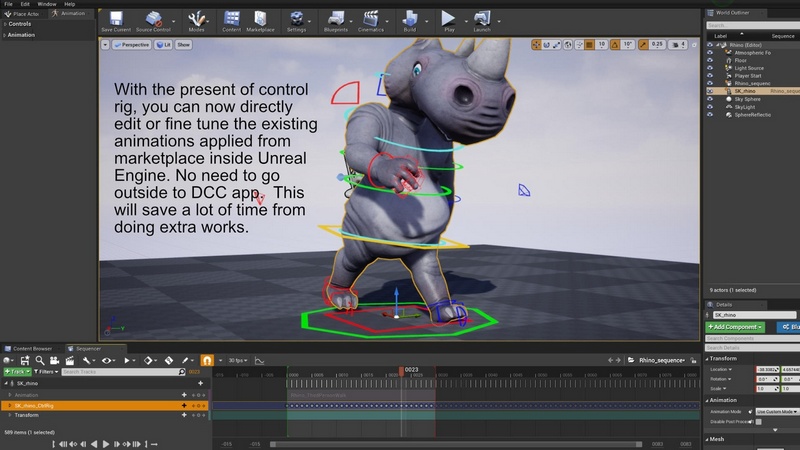
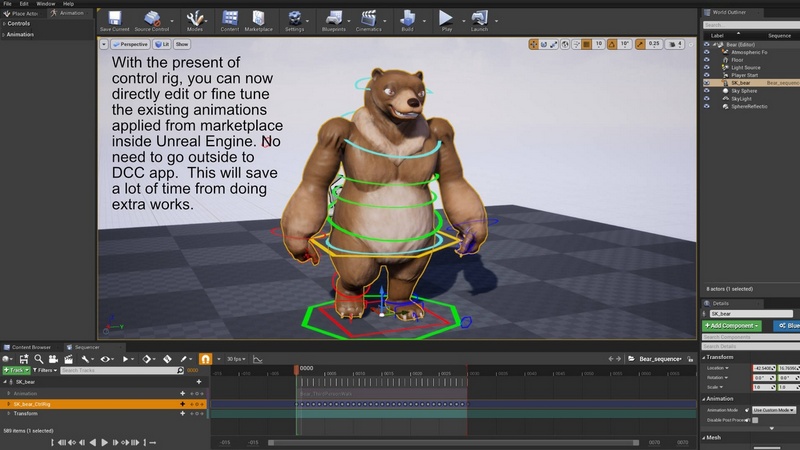
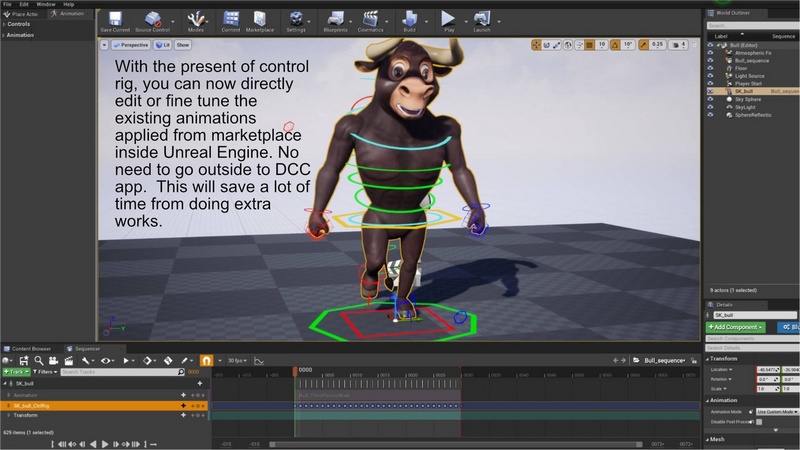

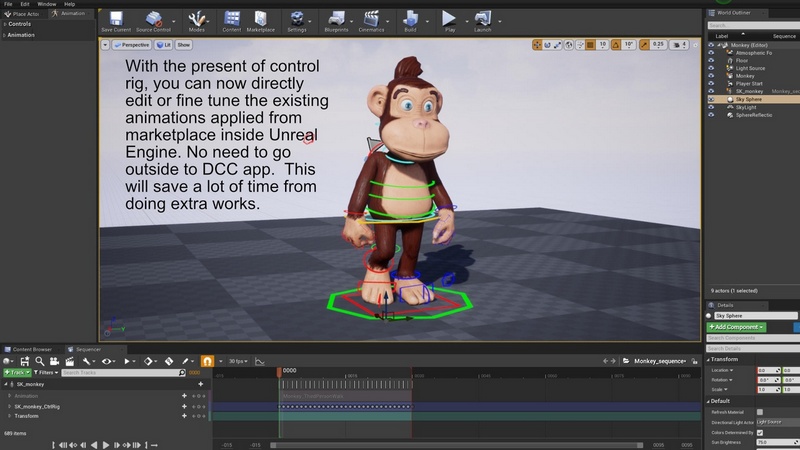
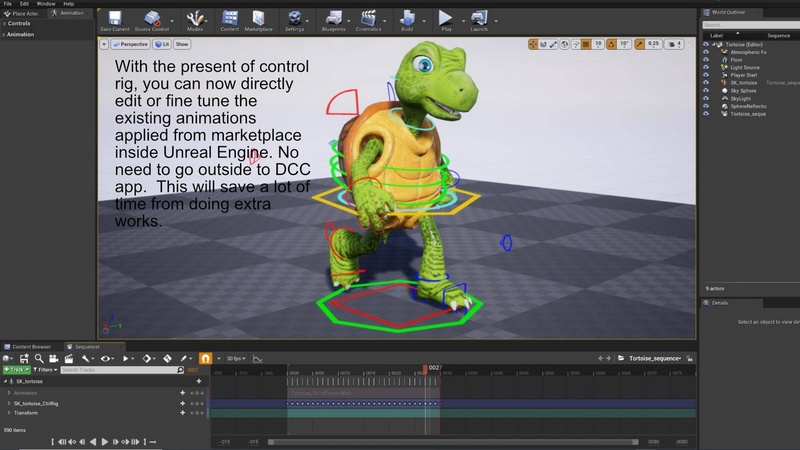
Cartoons Animals Pack 2 – Unreal Engine
DEMO VIDEO 1 DEMO VIDEO 2 DEMO VIDEO 3 DEMO VIDEO 4 DEMO VIDEO 5 DEMO VIDEO 6
*4.26 update*
1) Control rigs are added to each animal character. You can now create animation or fine tune the re-targeted animation inside Unreal Engine. Make sure to enable the Control Rig plugins before you see the assets.
2) Root motion miss orientation is fixed. You can now apply any root motion animations without problem.
3) Character Blueprint for Third person basic locomotion is included.
4) 10 animations for each animals are included. They are idle, jump, jump start, jump loop, run, walk, swim idle, swim water(2) and swim surface.
Cartoons Animals Pack 2: consists of 6 types of animals as humanoid rigged characters. There is a bear, bull, monkey, tortoise, lion, & rhinoceros (2 colors for each animal). Total of 12 animals in variations.
Low poly mesh on Epic skeleton with facial morph enable you faster workflow and good quality maintained. The facial morphs includes blink, laugh, angry, & open mouth.
Technical details:
For the previews and demos below, AnimStarterPack and Frank fighting animation pack are being applied (they are not included in the pack)
Features:
Low polygon mesh from 5k to 11k vertices for each animal.
Great attention has been paid on polygon flow, placement of joints, & skin weight painting, in order to obtain the best result of deformation on low poly mesh when animated.
Rigged to the Epic Skeleton with facial morph physic simulation is already setup, which enable faster workflow.
All details are sculptured in Zbrush and most of the Texture maps are hand-painted in Substance painter in PBR workflow, high quality is guaranteed.
Scaled to Epic Skeleton: Yes
Rigged: Yes
Rigged to Epic Skeleton: Yes
Animated: No (4.25 or before), Yes (4.26) 10 animations mentioned above
Number of Characters: 12
Vertex Counts of Characters: from 3k to 11k each
Texture Resolutions: 4K BPR textures maps
Supported Development Platforms: PC
Supported Target Build Platforms: PC
Supported Unreal Engine Versions: 4.21 – 4.27 and 5.0 – 5.1
Documentation: Just add the package to your project, right click the character mesh in the content browser, and assign a new skeleton. Select one of the UE mannequin skeleton, which connected to the animation set you want to use. It is done.
Important/Additional Notes: For the large-head cartoons style, in some cases, the hand or head position may need to be fine tuned on the animation parameter accordingly by using the control rig, 4.26 features, .
Original_Link_https://fab.com/listings/7f5bc130-3d15-4620-bbb2-1de84188b976
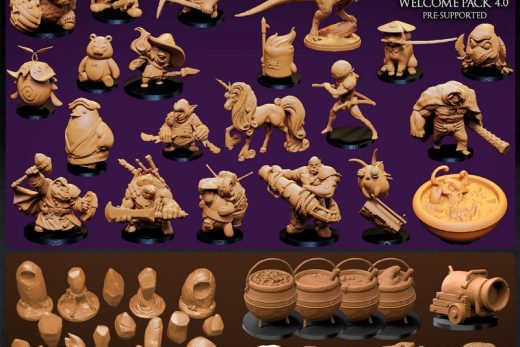
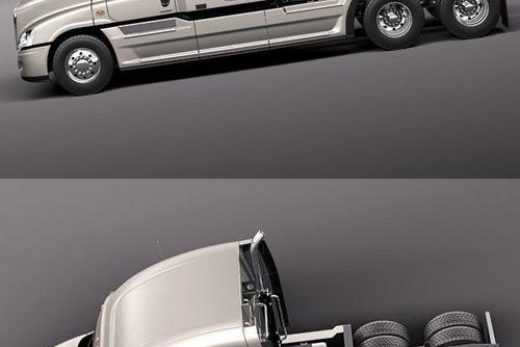
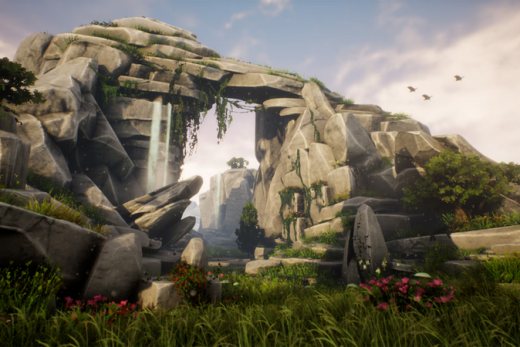
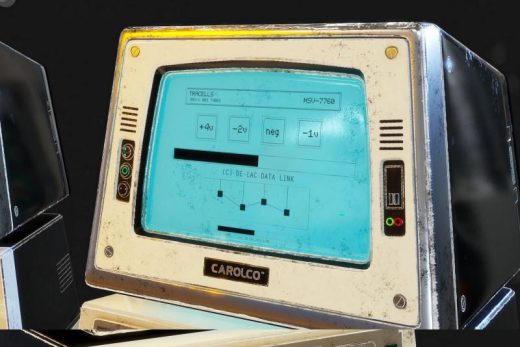
Recent Comments